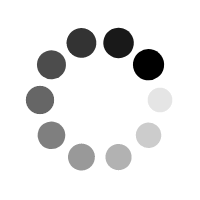tbrussel
Programmer

|
How to - online payment for a non inventory item
Monday, July 09 2012 11:29 AM
To collect a payment for a non inventory item is a function that many merchants need from time to time. Usually I create an item that is a non physical item and hide it from the public. Then I set a price for it and bill the customer for the desired amount. In this case I can receive a payment online through a one page billing setup and my billing reporting is also intact.
 reply reply
|
SamL
marketer

|
Re:How to - online payment for a non inventory item
Thursday, August 16 2012 10:51 AM
What about online payment for courses where I want to ship a product with every other recurring online payment? When the customer is charged for an online payment for the 6 months membership which is an online course I need to ship a digital copy of the online classes a few times.
 reply reply
|
bthompson
Developer

|
Re:How to - online payment for a non inventory item
Friday, July 12 2013 10:27 AM
Yes this is supported by the siteXpand Commerce Software. You can set up in your recurring payment schedules on which recurring payment what product to ship. You can mix and match. For example:
Payment 1 - just charge the membership fee
Payment 2 - Charge the subscription fee and ship a book.
 reply reply
|