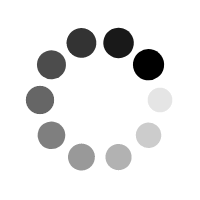JBTC
|
How to stop automatic redirect from http to https in chrome when launching a site as View In browser in VS2022
Sunday, July 07 2024 08:24 PM
Every time I launch a view in browser page in a web project in VS 2022 in chrome, it swaps to https and not every time https is supported. Is there a way to stop this behavior
 reply reply
|
tbrussel
Programmer

|
Re:How to stop automatic redirect from http to https in chrome when launching a site as View In browser in VS2022
Sunday, July 07 2024 08:27 PM
I found this online somewhere and it worked for me:
Go to chrome://net-internals/#hsts. Enter example.com under Delete domain security policies and press the Delete button.
Now go to chrome://settings/clearBrowserData, tick the box Cached images and files and press click the button Clear data.
 reply reply
|